
Quick capture - Vault notes for Obsidian
Send anything to any document in any Vault in Obsidian 10x faster 💨

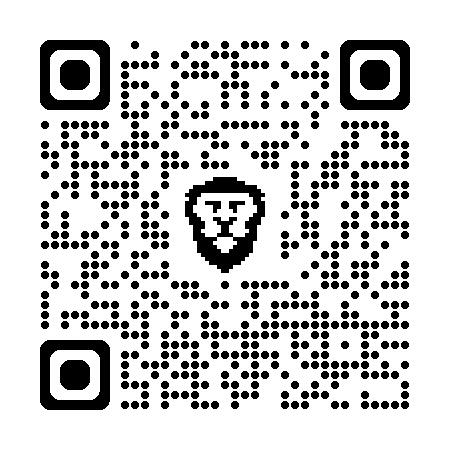
Are you the one, we're looking for❓
→Are you tired of waiting for Obsidian to load your vault on mobile?
→Do you find the hassle of using Obsidian for quick short form notes?
→Are you tired of switching between the vaults to capture a note quickly?
→ Have you asked yourself countless times where you can capture something right now and organize the notes later?
⚡ Then "Quick Capture for Obsidian" app is built for YOU.
Quickly capture anything to any document in any vault
Writing ✍️. Voice recording 🗣️. Files📄. Photos 🏙️. Camera 📹. Scan 🔍
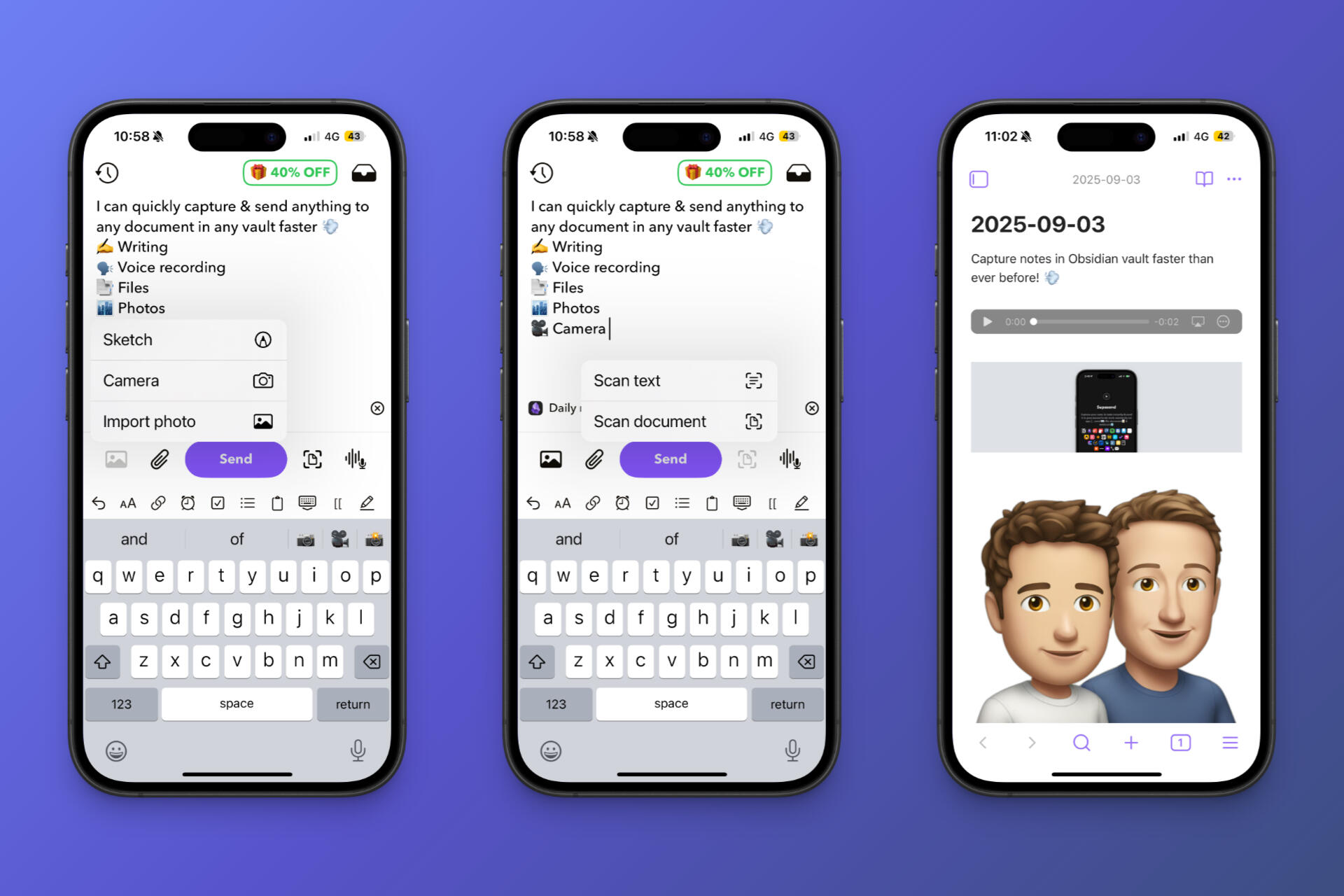
Quickly capture notes in Rolling date notes, existing notes or create new ones
Pick a document. Select an action. Save destination. Capture notes 🎉
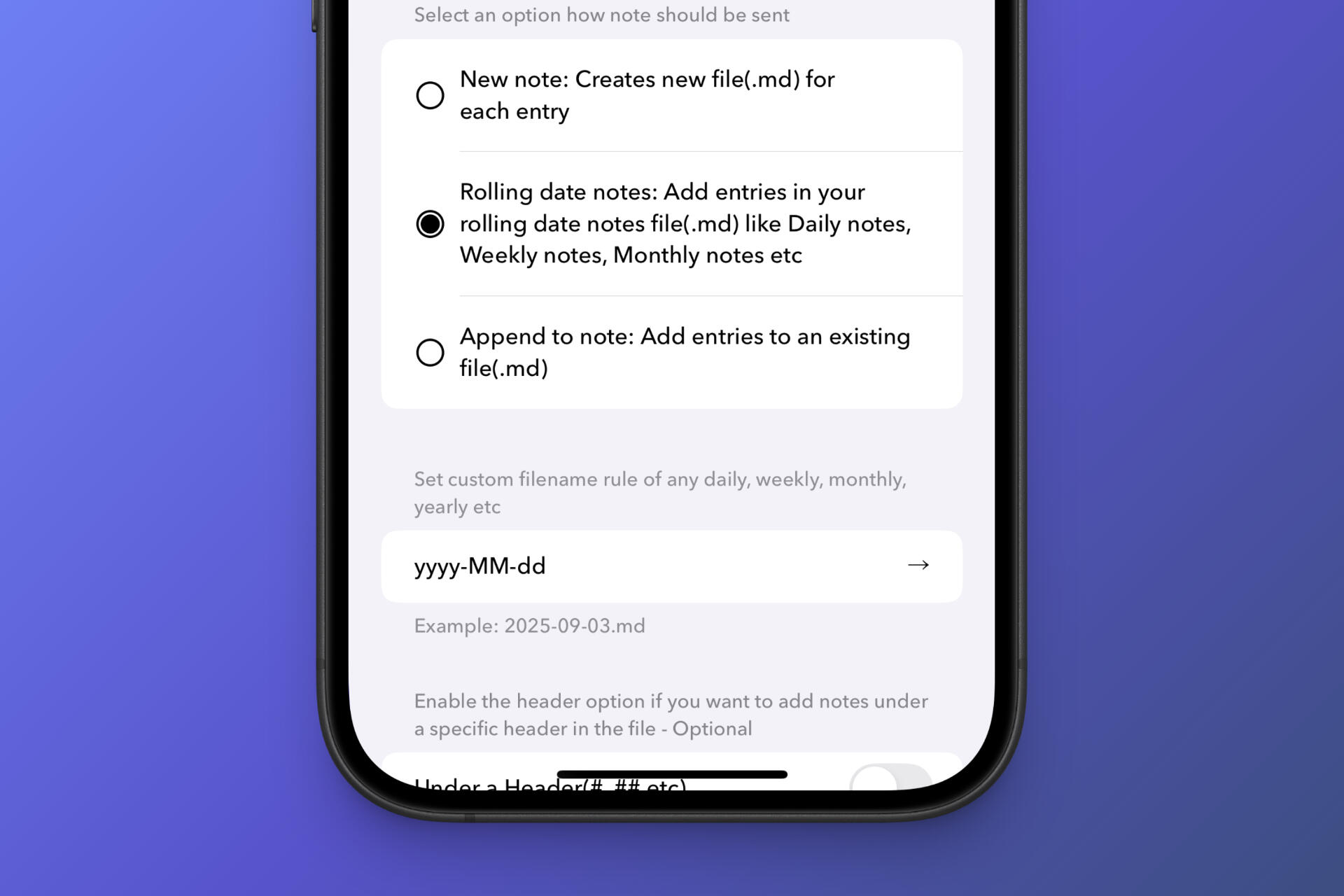
Quickly capture notes under a specific Header level
(#, ##, ###, ####, #####, ######)
Pick a document. Select a Header level. Save destination. Capture notes 🎉
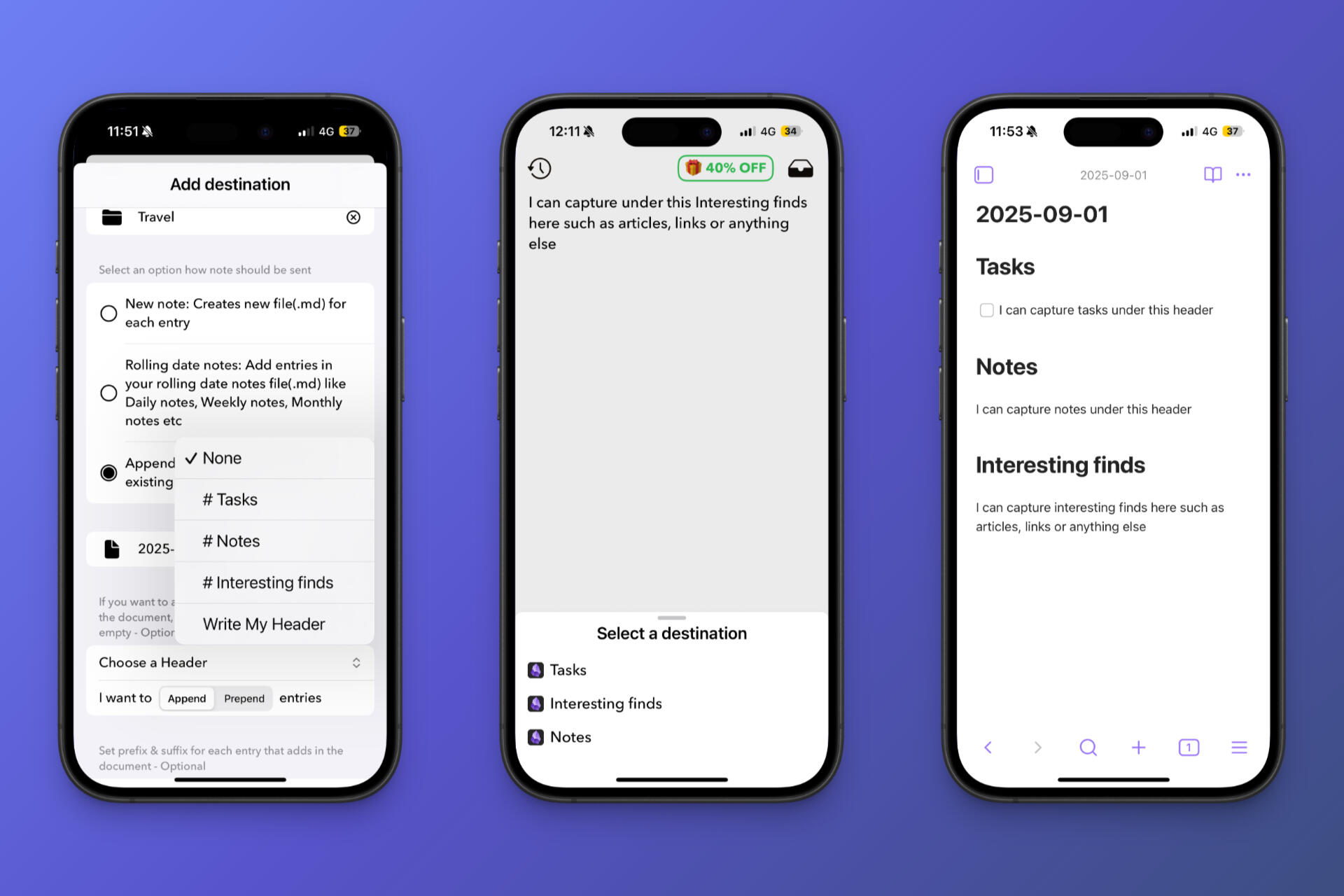
Insert notes exactly where you want them -
a the Top(Prepend) or at the Bottom(Append) of the file
Pick a document. Select Prepend or Append order. Save destination. Capture notes 🎉
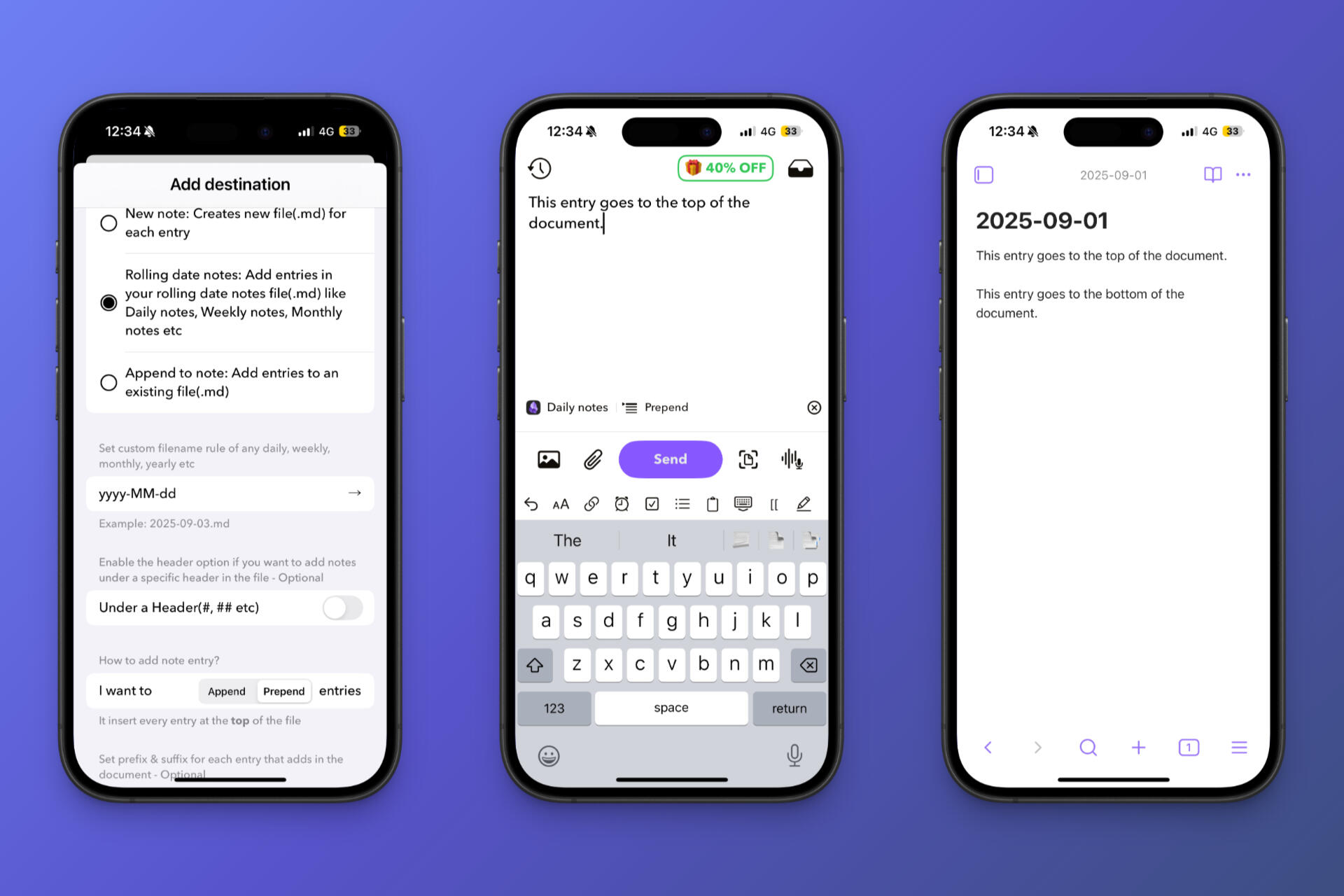
Auto-send Obsidian task to 3rd party apps📱
Automatically send task with due date to your favorite apps such as Things 3, Apple Reminders, Todoist, TickTick, Linear

Features
Rewrite using Prompts

Translate in 15+ languages

Transcribe voice & audio files
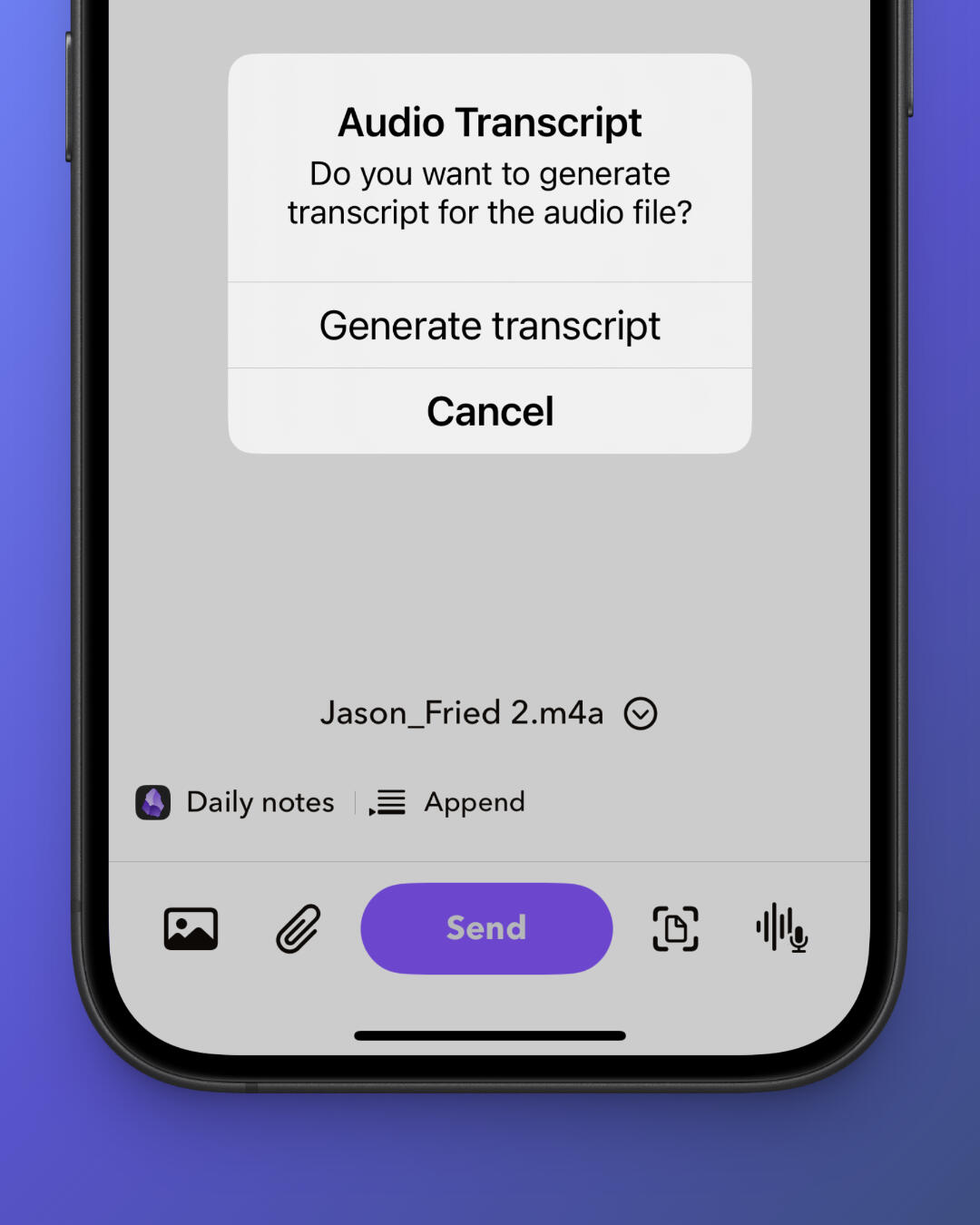
Natural date language for Tasks
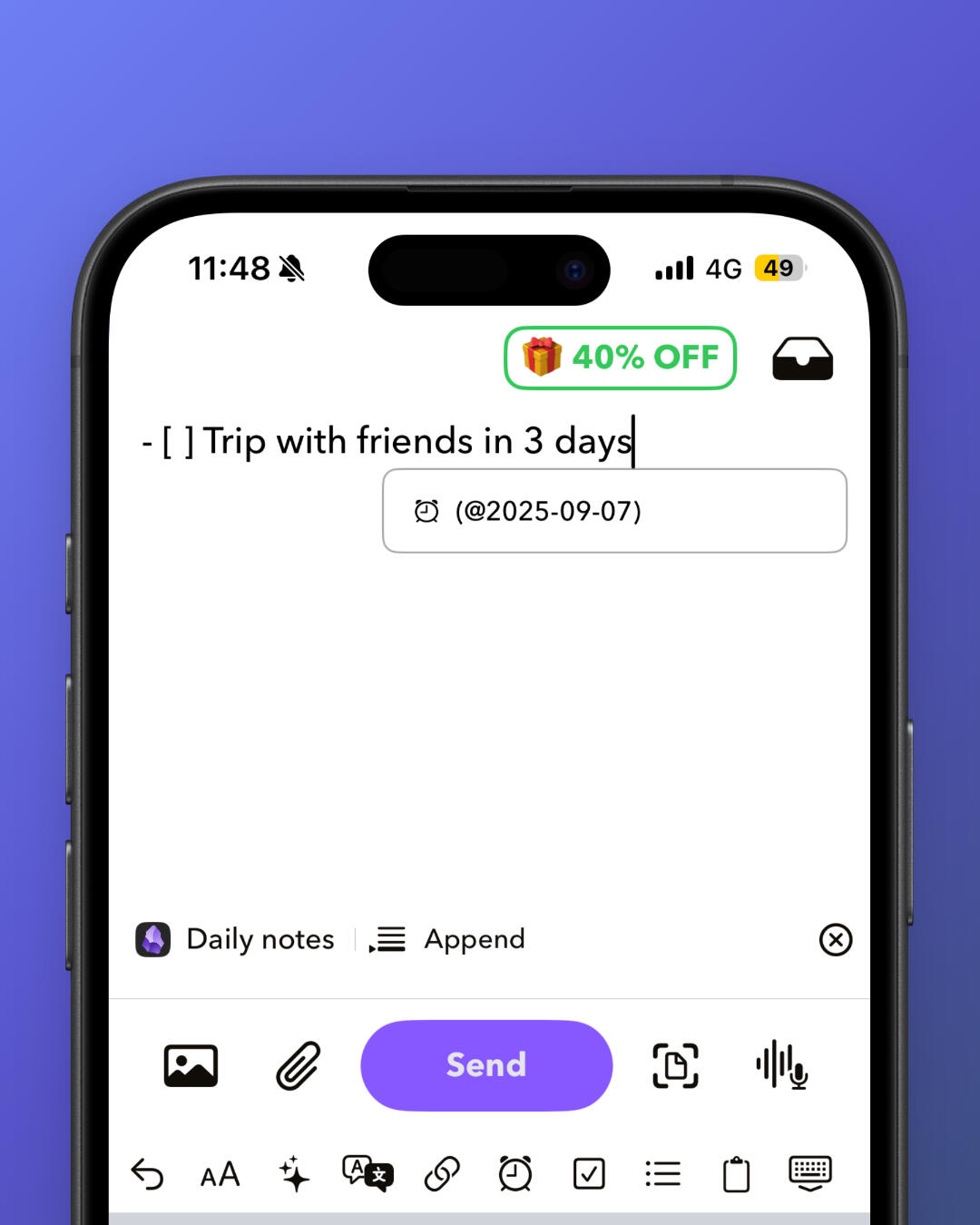
Quickly capture notes in Obsidian without opening the app
With the help of Apple Shorcuts, Lock-screen widget & Home-screen widget you can instantly capture notes and save it in Obsidian seamlessly

Send anything to any vault in Obsidian 10x faster
→ You can create a new page in vault.
→ You can append notes in existing page.
→ You can connect to more than one vault.
→ You can send notes, voice recordings, scan documents, files and photos
→ Using your own OpenAI key - translate notes, rewrite notes and transcribe audio files
→ No third party analytics or trackers.
→ It works offline.
SALE - 40% OFF: $5.99
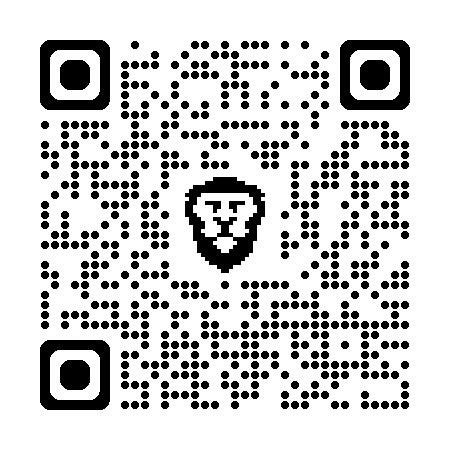
Other apps
If you like the Quick Capture for Obsidian app, you might love Quick Capture - Supasend app
Supasend helps you to capture notes quickly and send seamlessly to your second brain apps. Supasend supports 20+ app integrations from Email to App to Webhook

Privacy Policy
This Privacy Policy describes our policies and procedures on the collection, use and disclosure of your information when you use the Service and tells you about your privacy rights and how the law protects You.
Collection of informationWhile we do collect minimal information to ensure the services are provided to the users without any issues, please checkout privacy policy from- Appstore - To download & receive continuous updates to the app
- Supabase - Stores information related to security of the app and user management
Data transmission & storageQuick Capture for Obsidian app collects minimal information to activate and verify license of the app and user interactions to improve the app.
Use of informationAll the information collected are stored in third party server and we do not sell this information to others.
Sharing of your informationWhile we use different services to run and store data in Quick Capture for Obsidian app, please checkout privacy policy from how they share their information- Appstore - To download & receive continuous updates to the app
- Supabase - Stores information related to security of the app and user management
- Resend - To send transaction emails by the customers.
Security of Your Personal DataThe security of your personal data is important to us, but remember that no method of transmission over the Internet, or method of electronic storage is 100% secure. While we strive to use commercially acceptable means to protect your personal data, We cannot guarantee its absolute security.
Contact UsIf you have any concerns or feedback related to privacy policy, please contact us from chat box on the website.
Terms of service
Please read these Terms of Use, including those set forth in the Privacy Policy ("Terms", "Terms of Use") carefully before using the Quick Capture for Obsidian application (the "App") made available by Pradeep ("us", "we", or "our").Your access to and use of the App is conditioned upon your acceptance of and compliance with these Terms. These Terms apply to all visitors, users and others who wish to access or use the App.
Payments and RefundsThe App requires either a yearly non subscription payment or one-time payment, your account will be charged immediately as soon as you buy from Apple's appstore or Gumroad or Lemon squeezy website.
Refunds and Billing DisputesAll sales are final. Pradeep who is the owner of the app issues reimbursements for purchases charged by your bank on a case-by-case basis. No refunds issued if you have purchased via in-app on Apple platform. If you have a billing dispute, it will be addressed by Pradeep or payment processors based on what kind of billing dispute it is.
DisclaimerYour use of the App is at your sole risk. The App is provided on an "AS IS" and "AS AVAILABLE" basis. The App is provided without warranties of any kind, whether express or implied, including, but not limited to, implied warranties of merchantability, fitness for a particular purpose, non-infringement or course of performance.Pradeep its subsidiaries, affiliates, and its licensors do not warrant that a) the App will function uninterrupted, secure or available at any particular time or location; b) any errors or defects will be corrected; c) the App is free of viruses or other harmful components; or d) the results of using the App will meet your requirements.
ChangesWe reserve the right, at our sole discretion, to modify or replace these Terms at any time.By continuing to access or use our App after any revisions become effective, you agree to be bound by the revised terms. If you do not agree to the new terms, you are no longer authorized to use the App.
Contact UsIf you have any concerns or feedback related to privacy policy, please contact us from chat box on the website.

Support
For any support, feedback or issues related you can reach us via email or social media.
You can reach us out directly on our social media channel - Twitter/X
You can email us at [email protected]
Other apps

Account deletion
Upon submitting your email, your account will be deleted in less than 24 hours .
Disclaimer: Although we do not collect information, this account deletion request allow us to delete your email id from our server.



